The recent headlines about Target, Neiman Marcus, and Snapchat’s security breaches in the past few months make it clear that data security is a real-time, everyday issue. At the Dell Women’s Entrepreneur Network event in Austin, TX in early June, Verna Grayce Chao,
Director of Global Security Solutions Marketing at Dell, noted that 73%
of organizations globally have experienced a security breach in the
last twelve months. With a statistic like that, how can we feel
protected on the Internet?
There is a lot of discrepancy over whether certain computer systems are less likely to be protected, but the truth is no one is 100% safe from potential hackers or malware – PC, Mac or Linux included. The repercussions of a potential breach can range in severity. Best-case scenario is spending extra money and dealing with the discomfort of several days without a computer. Worst-case scenario is identity theft and the potential of losing all personal data on the computer.
A good example of a typical breach is the recent mistake made by a teenager while testing out HTML within TweetDeck from his Twitter account. By coding a message that hit the vulnerability in the system, the 19-year-old Austrian impacted accounts like the BBC News, a senior official of The White House, and even my own personal twitter account.
In a matter of seconds, the simple message had hacked 40,000 people’s accounts and forced them to automatically retweet the message. Imagine what the consequences of something like that would have been if it hadn’t been done with innocent intentions.
GO-Gulf estimates that there are over 556 million cyber crime victims every year and Dr. Gerald M. Santoro of Penn State University estimates in his presentation on protecting privacy online that 40% of those cyber attacks are motivated by theft. While big business firms employ data security and technology teams to protect themselves against the “invisible criminals” of the web, smaller businesses do not have the capacity to meet that need. Instead, there are simple measures that small business owners can take that will best protect themselves from a breach.
In order to prepare your Internet life accordingly, take note of these easy and inexpensive tips that are often forgotten by small businesses and family Internet users. If utilized correctly, they can help protect you from being a part of the statistic.
Passwords
The largest issue with security breaches today is the cross-application password access that potential hackers can have when consumers use similar passwords, inter-locking accounts via Facebook sign up or easy password reminders. To counteract this potential mistake, remember to always make a complex password and create a secondary account for administrator access to further protect your computer.
Also, if there are security questions that correlate with the site, go against the grain and lie about the information that you provide. The Internet houses too much information and allows potential identity thieves to easily Google information and find grandparent’s names, cities of birth, and favorite first grade teachers that usually answer those questions. Remember, just because you can’t find it doesn’t mean it isn’t out there.
Software and Updates
50% of cyber attacks involve malware. Get good antivirus software, keep it current and run it regularly. Additionally, ensure that the operating system and applications on your computer are updated to the latest versions. While annoying, most of the times companies send updates because they have fixed vulnerabilities. It isn’t just about new features or design.
Most people do not think about malware on their smartphone devices, but it is becoming more and more of an issue. Always be sure you have the most up-to-date versions of the OS, applications, and browsers on all mobile devices as well.
Beware of Hyperlinks
If a hyperlink appears in an email, be sure to verify that the destination URL connects to a legitimate site that you intentionally want to visit. You can copy/paste the hyperlink into a text file to verify the URL. It is easy to receive emails from “friends” with links to malware. Always send a separate email to your friend to confirm with them about the message if the address appears questionable.
Encryption
Use encryption for important files, but remember that it can raise red flags if used in in an email.
Protect your Wi-Fi
Protect your home Wi-Fi network. Many home users set up their Wi-Fi with the default settings established when the router was initially set. While it works, the router could easily be opened to the surrounding area for potential hackers.
WPA2 or WPA are the two best options for Wi-Fi security on your router, with WPA2 being the more secure method. It may not stop determined hackers, but it will stop local creeps.
Also, protect your computer when on Wi-Fi in a public location. Use a virtual private network application (VPN) when using a public hotspot to mask passwords, and any other information used. According to Dell SecureWorks, utilize two-factor authentication whenever possible for an extra level of protection when accessing sites. If that isn’t accessible, use a secure browsing site so that your IP address is masked. Try looking into Tor or MaskMe.
Delete Your History
Delete your web browsing history frequently and make sure cookies are included in the deletion. By deleting your history and cookies, it allows for specific ties to sites and potential remembered passwords to be forgotten on the web – further protecting you.
Protect Public Accounts
Identity thieves can easily use a birth date and place of birth provided on accounts to calculate someone’s social security number. Try to mask the early details of your life on public accounts such as Twitter and Facebook in order to protect yourself from potential fraudulent issues.
Be Wary of Social Hackers
People trust their online friends to actually be the same people they meet in the physical world. This isn’t always the case and a majority of theft occurs when personal information is provided willingly to unreliable sources. If you click through a harmful link or provide information to a scam, it is already too late to protect your identity. In the past, this was done through the phone, but now social media sites have amplified criminal reach. If you are educated in Internet safety, please allow others to ask questions and test sites to ensure they do not fall victim. It is such an issue with Senior Citizens online that the State of New Hampshire sent out a cybersecurity tips newsletter highlighting ways to protect them.
Hard Drives
Lastly, always back up all of your important information on an external hard drive or server. This could save time and effort if a computer needs to be cleared or loses all of its previous information.
Internet security is a big threat that should not be taken lightly. Through these small steps, we can all create a strong foundation to protect our identity and the data on our computers together.
There is a lot of discrepancy over whether certain computer systems are less likely to be protected, but the truth is no one is 100% safe from potential hackers or malware – PC, Mac or Linux included. The repercussions of a potential breach can range in severity. Best-case scenario is spending extra money and dealing with the discomfort of several days without a computer. Worst-case scenario is identity theft and the potential of losing all personal data on the computer.
A good example of a typical breach is the recent mistake made by a teenager while testing out HTML within TweetDeck from his Twitter account. By coding a message that hit the vulnerability in the system, the 19-year-old Austrian impacted accounts like the BBC News, a senior official of The White House, and even my own personal twitter account.
In a matter of seconds, the simple message had hacked 40,000 people’s accounts and forced them to automatically retweet the message. Imagine what the consequences of something like that would have been if it hadn’t been done with innocent intentions.
GO-Gulf estimates that there are over 556 million cyber crime victims every year and Dr. Gerald M. Santoro of Penn State University estimates in his presentation on protecting privacy online that 40% of those cyber attacks are motivated by theft. While big business firms employ data security and technology teams to protect themselves against the “invisible criminals” of the web, smaller businesses do not have the capacity to meet that need. Instead, there are simple measures that small business owners can take that will best protect themselves from a breach.
In order to prepare your Internet life accordingly, take note of these easy and inexpensive tips that are often forgotten by small businesses and family Internet users. If utilized correctly, they can help protect you from being a part of the statistic.
Passwords
The largest issue with security breaches today is the cross-application password access that potential hackers can have when consumers use similar passwords, inter-locking accounts via Facebook sign up or easy password reminders. To counteract this potential mistake, remember to always make a complex password and create a secondary account for administrator access to further protect your computer.
Also, if there are security questions that correlate with the site, go against the grain and lie about the information that you provide. The Internet houses too much information and allows potential identity thieves to easily Google information and find grandparent’s names, cities of birth, and favorite first grade teachers that usually answer those questions. Remember, just because you can’t find it doesn’t mean it isn’t out there.
Software and Updates
50% of cyber attacks involve malware. Get good antivirus software, keep it current and run it regularly. Additionally, ensure that the operating system and applications on your computer are updated to the latest versions. While annoying, most of the times companies send updates because they have fixed vulnerabilities. It isn’t just about new features or design.
Most people do not think about malware on their smartphone devices, but it is becoming more and more of an issue. Always be sure you have the most up-to-date versions of the OS, applications, and browsers on all mobile devices as well.
Beware of Hyperlinks
If a hyperlink appears in an email, be sure to verify that the destination URL connects to a legitimate site that you intentionally want to visit. You can copy/paste the hyperlink into a text file to verify the URL. It is easy to receive emails from “friends” with links to malware. Always send a separate email to your friend to confirm with them about the message if the address appears questionable.
Encryption
Use encryption for important files, but remember that it can raise red flags if used in in an email.
Protect your Wi-Fi
Protect your home Wi-Fi network. Many home users set up their Wi-Fi with the default settings established when the router was initially set. While it works, the router could easily be opened to the surrounding area for potential hackers.
WPA2 or WPA are the two best options for Wi-Fi security on your router, with WPA2 being the more secure method. It may not stop determined hackers, but it will stop local creeps.
Also, protect your computer when on Wi-Fi in a public location. Use a virtual private network application (VPN) when using a public hotspot to mask passwords, and any other information used. According to Dell SecureWorks, utilize two-factor authentication whenever possible for an extra level of protection when accessing sites. If that isn’t accessible, use a secure browsing site so that your IP address is masked. Try looking into Tor or MaskMe.
Delete Your History
Delete your web browsing history frequently and make sure cookies are included in the deletion. By deleting your history and cookies, it allows for specific ties to sites and potential remembered passwords to be forgotten on the web – further protecting you.
Protect Public Accounts
Identity thieves can easily use a birth date and place of birth provided on accounts to calculate someone’s social security number. Try to mask the early details of your life on public accounts such as Twitter and Facebook in order to protect yourself from potential fraudulent issues.
Be Wary of Social Hackers
People trust their online friends to actually be the same people they meet in the physical world. This isn’t always the case and a majority of theft occurs when personal information is provided willingly to unreliable sources. If you click through a harmful link or provide information to a scam, it is already too late to protect your identity. In the past, this was done through the phone, but now social media sites have amplified criminal reach. If you are educated in Internet safety, please allow others to ask questions and test sites to ensure they do not fall victim. It is such an issue with Senior Citizens online that the State of New Hampshire sent out a cybersecurity tips newsletter highlighting ways to protect them.
Hard Drives
Lastly, always back up all of your important information on an external hard drive or server. This could save time and effort if a computer needs to be cleared or loses all of its previous information.
Internet security is a big threat that should not be taken lightly. Through these small steps, we can all create a strong foundation to protect our identity and the data on our computers together.
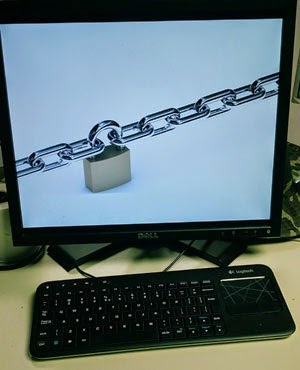
No comments:
Post a Comment